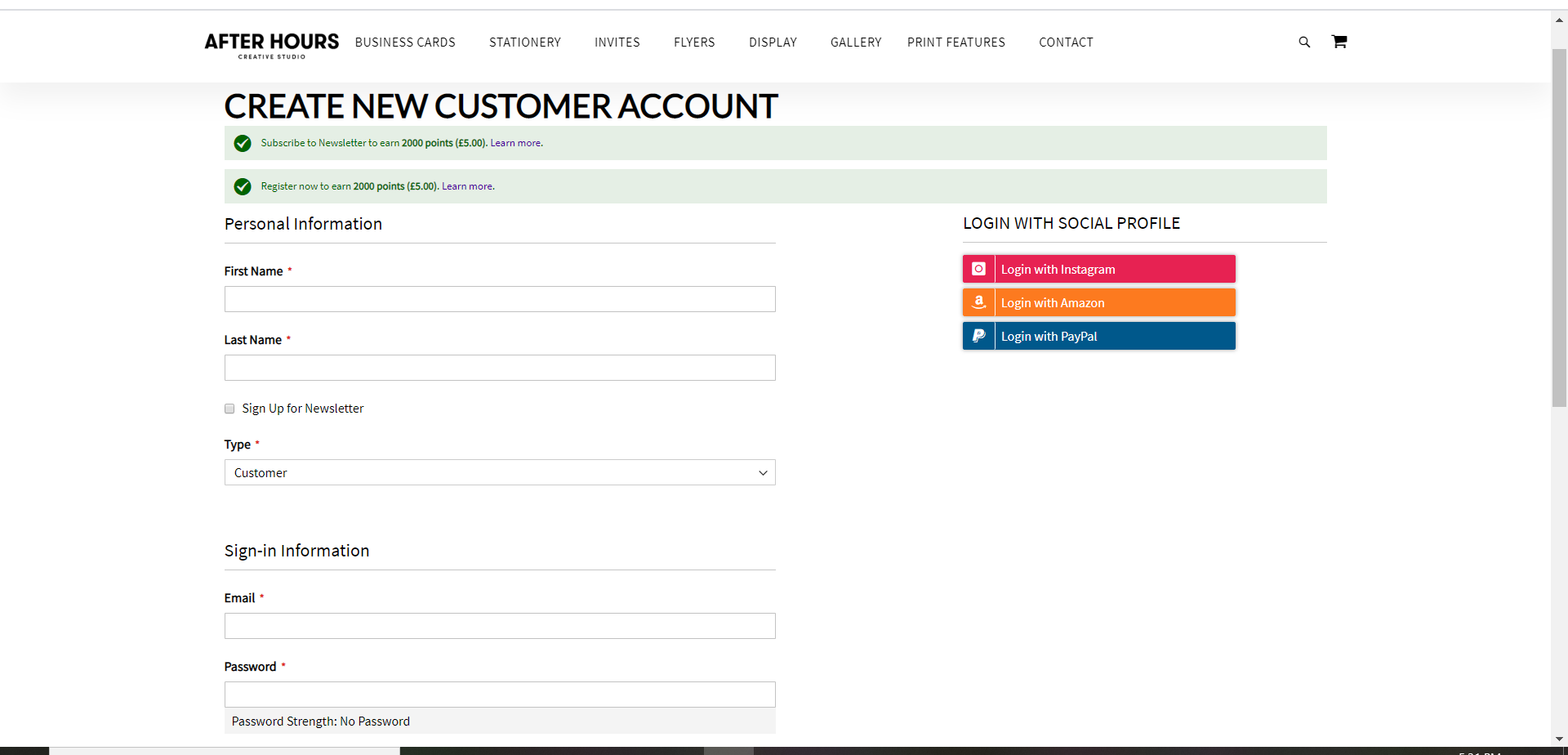How do I create an account?
How do I create an account?
To create an account, go to our homepage and go to the grey bar. In the upper right corner, look for "CREATE AN ACCOUNT." This option is next to the store's currency. Click on, "CREATE AN ACCOUNT" and fill in the details requested: 'Email, Select a Password,' then click the purple button, "Create an account."  The next page will load and show "Personal Information." Fill in your Name and Last Name. When you're finished, please click the purple button at the bottom "Create your account." Your account is now set up!
The next page will load and show "Personal Information." Fill in your Name and Last Name. When you're finished, please click the purple button at the bottom "Create your account." Your account is now set up!