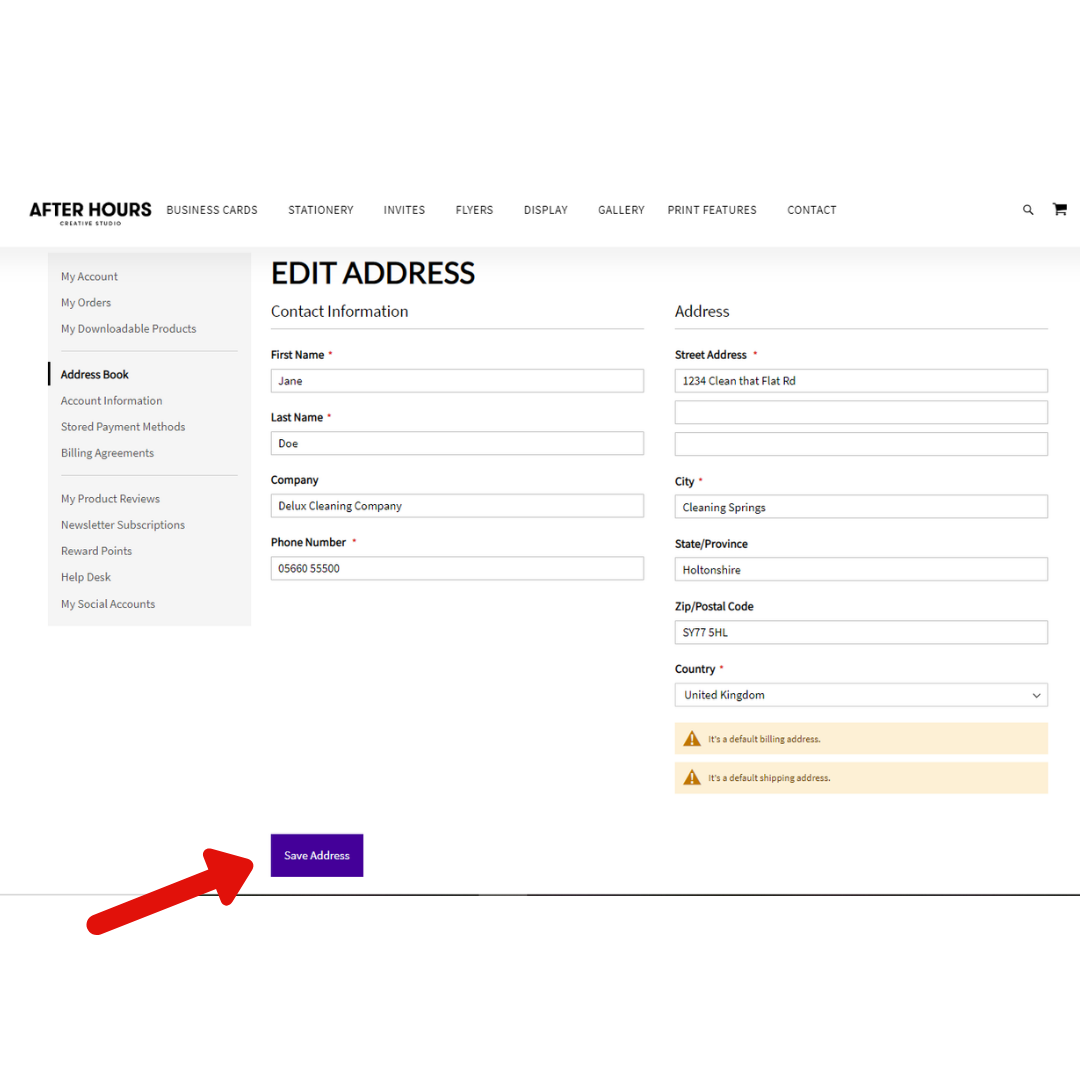how to update the billing or shipping address in your account
How do I update my shipping and billing addresses on my account?
Log into your After Hours Creative account. When you're in your account, the "My Account" page will load. At the bottom of the page, you will see the "Address Book," showing the default billing and shipping addresses.
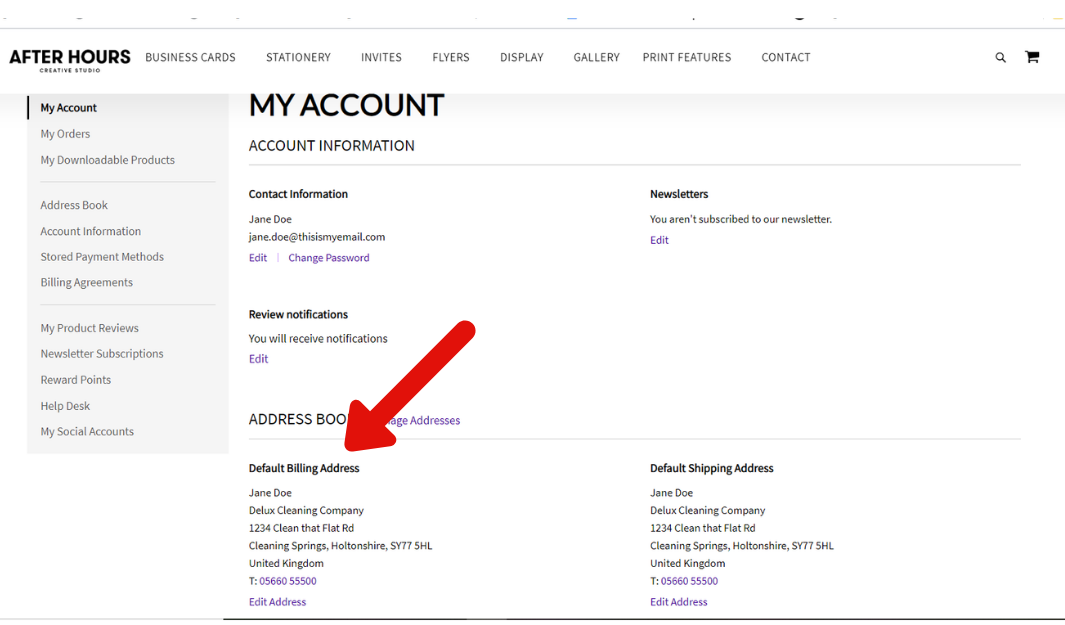
If you need to update the default billing address, select the "Edit Address" in purple text under this selection. If you need to update the default shipping address, you will select "Edit Address' in purple text under that selection."
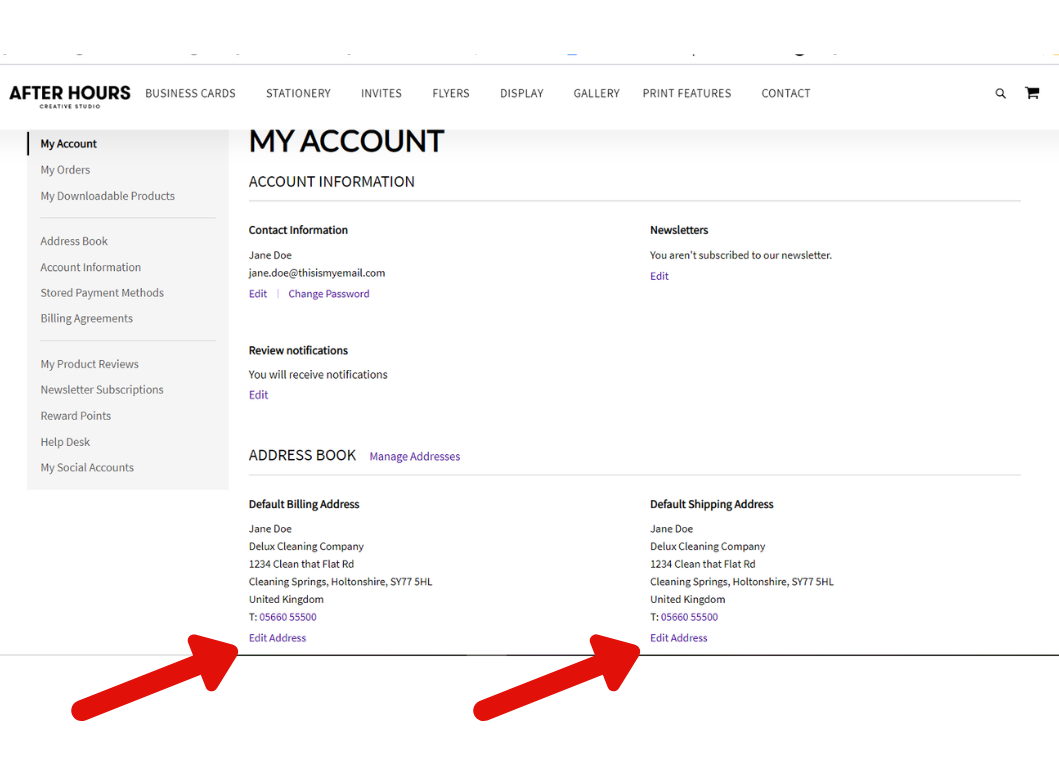
A page called "Edit Address" will load for the chosen address. Complete the fields that need to be updated, like street, city and zip code. When you're finished, be sure to click on the purple button at the bottom labelled, "Save Address." The address details will be saved.