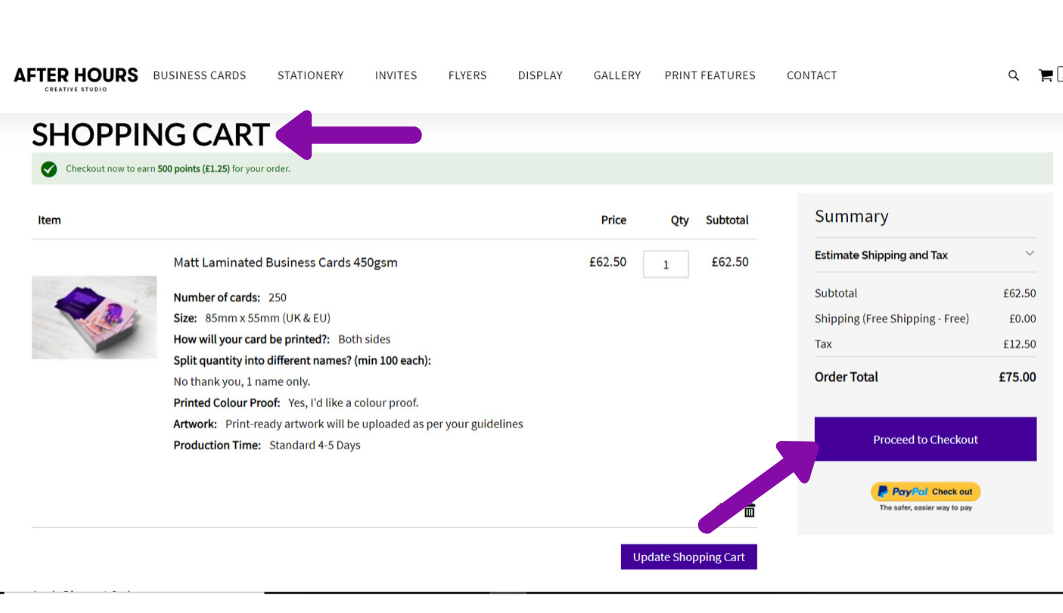How do I re-order a previous job?
How do I re-order a previous job?
We've made re-ordering a past job, easy as 1-2-3!
Log into your account with After Hours Creative Studio.
On the left side of the page, there's a grey bar with a menu selection. Under "My Account," click on the second option "My Orders."
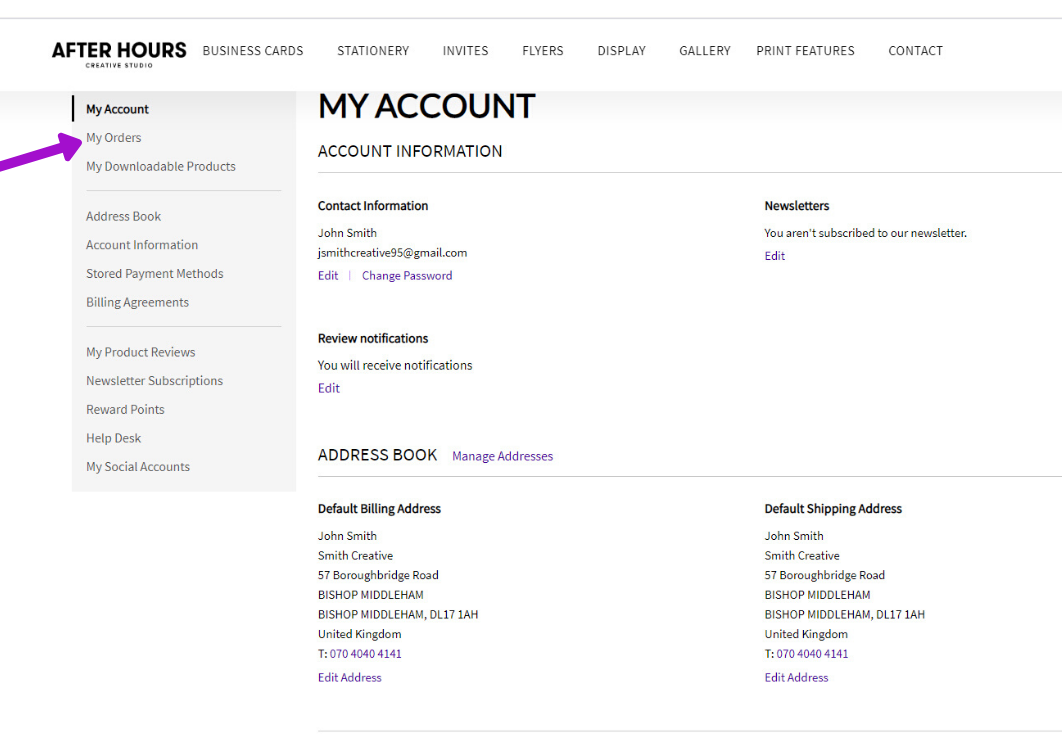
A page will load showing your order history. There will be 6 columns with listings. Go the column on the right labelled, "Action." Select the order you'd like to order again by clicking on the "Reorder" text in purple.
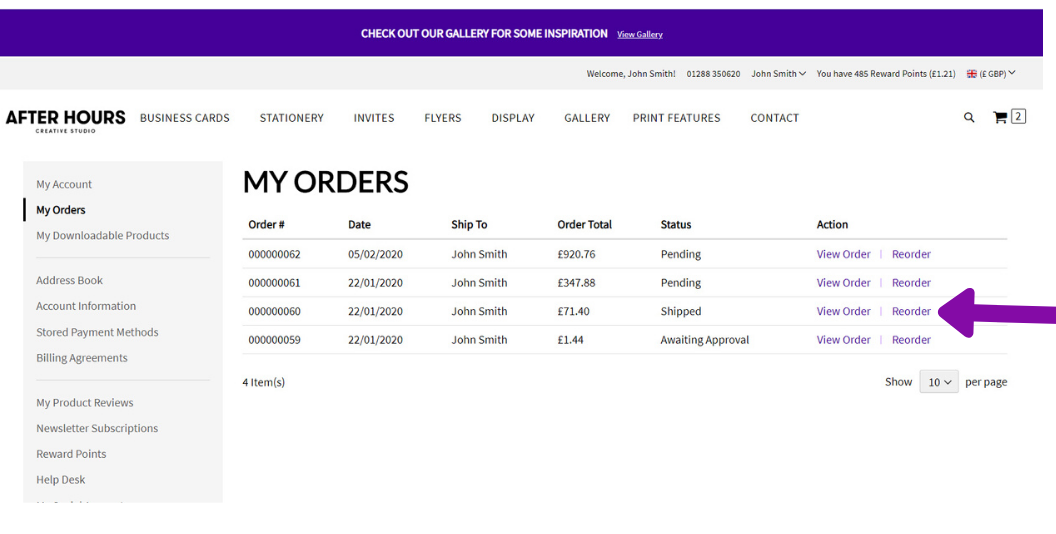
After you click the "Reorder" option, the order will be added to the shopping cart. At this time, you can make any modifications to the order, if needed. Otherwise, please click on the purple button, "Proceed to Checkout," on the lower right hand side of the page, to complete your purchase.